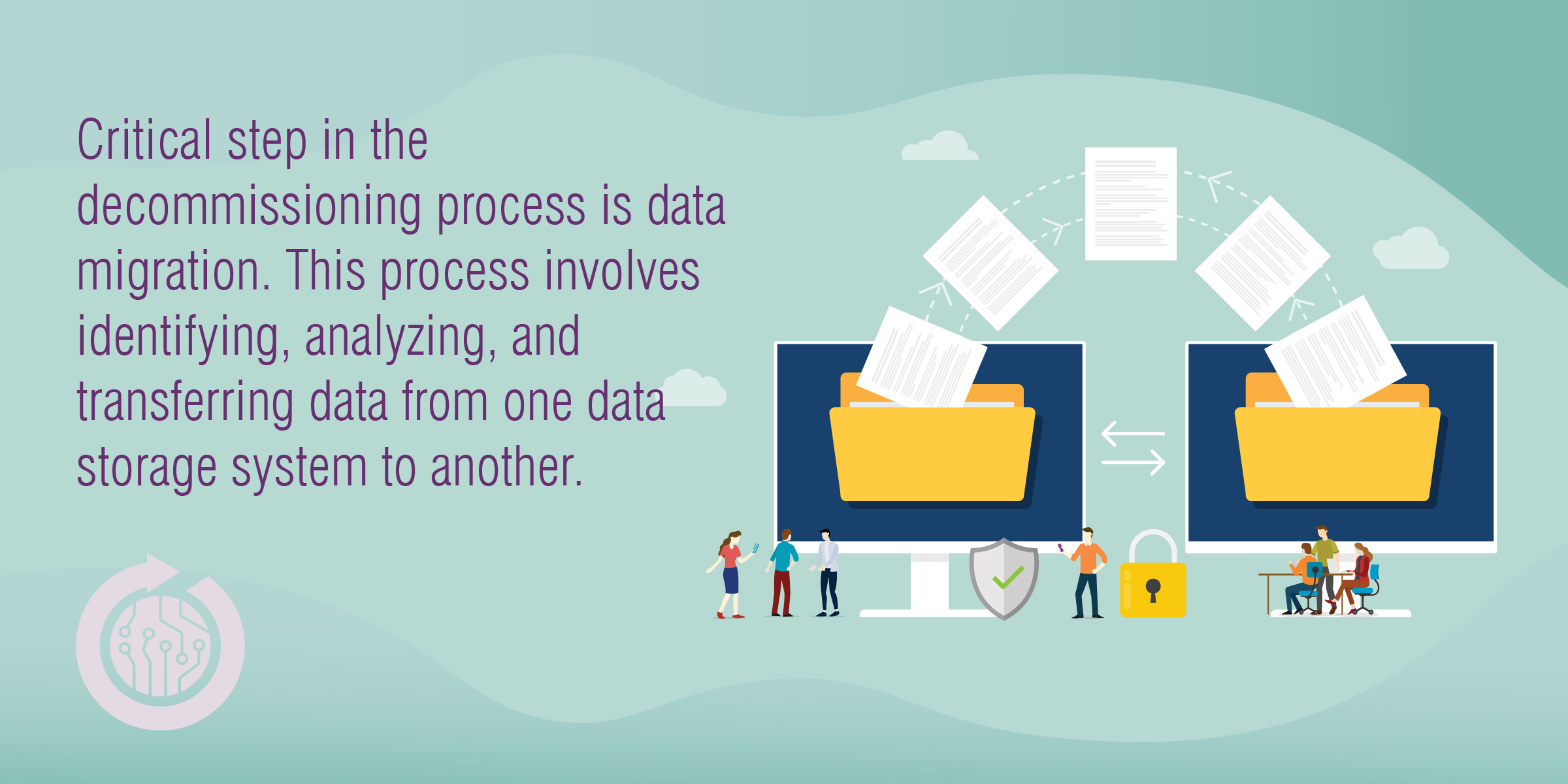The decommissioning of a company’s IT system is a process that involves the removal of an obsolete system that can no longer meet the current needs of the business. One critical step in the decommissioning process is data migration. This process involves identifying, analyzing, and transferring data from one data storage system to another.
During this time, it is essential to recognize and understand the complexity of the data migration process. By correctly transferring the data, you can avoid costly disruptions. Here are some of the most common mistakes in the data migration process.
Effects of Poor Planning
The planning stage is the most crucial part of data migration. Many companies minimize the significance of a data migration project and fail to map out the data auditing steps necessary for digital transformation. Underestimating the time needed to complete the project, identifying the resources required, and failing to develop a contingency plan in case things go wrong, are common mistakes made during this initial phase.
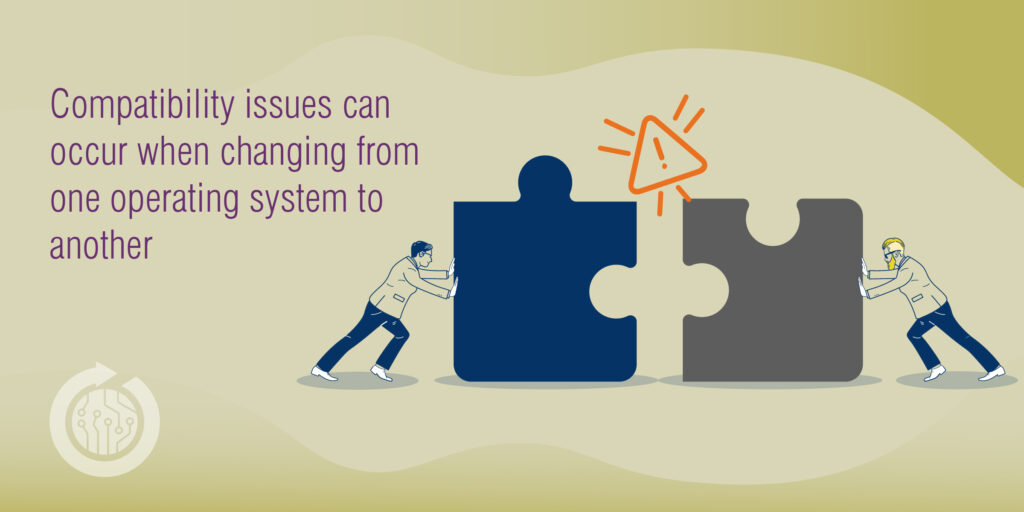
The goal should be broken down into manageable steps and have the project timing for the data migration. When deciding what to do with the old equipment, the first option should be to look at an asset recovery and buyback program.
Avail Recovery helps companies monetize their out-of-service IT hardware. Avail stays up to date on the market value of all types of IT assets. Receiving market value from your decommissioned IT hardware is a great way to stretch the company’s IT budget.
Effects of Data Loss
Some data may not easily migrate over to the new system. Performing data migration testing during the process will help detect data that did not migrate over. Without testing and assessing, various applications may not function properly.
The effects of data loss can be mitigated by backing up all essential data to an alternate location. When you back up your data (especially critical data), you will still have access to those files if the original files are corrupted or missing during the migration process.
Effects of Incompatible Data
Compatibility issues can occur when changing from one operating system to another. There could be files that are no longer accessible due to differences in formatting. These incompatibility issues can sometimes result in minor inconveniences. However, the issue could occur on a critical application and cause major system-level problems.
To prevent the effects of incompatible data, an in-depth analysis of the current IT system’s requirements must be compared with the new system to determine what steps are required to make them compatible.
Once you decide to decommission your existing IT equipment, Avail Recovery is your source for large-scale data center decommissions or small batch projects. Avail has a team of experts ready to manage the entire de-installation and removal of assets in addition to the safe destruction of any data residing on electronic storage media.
(Source: Ernest Sampera)