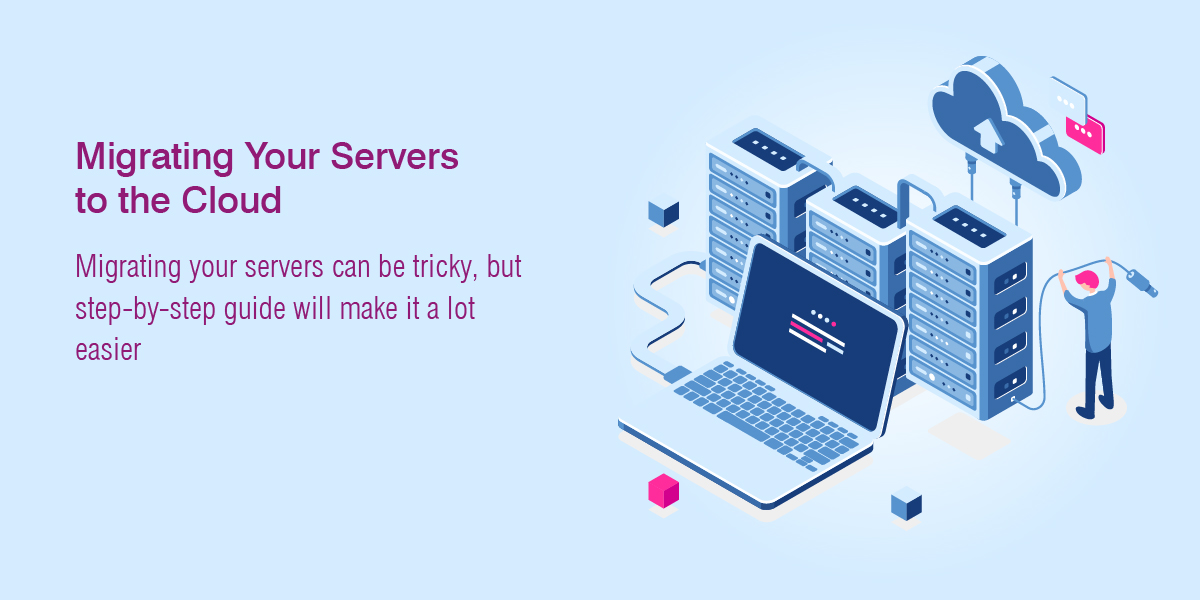Are you thinking of migrating your servers to the cloud? If so, you’ll want to use this checklist to ensure everything is done properly. Migrating your servers can be tricky, but following this step-by-step guide will make it a lot easier.
We’ll walk you through all the steps you need to take, from preparing for the move to making sure everything goes smoothly after the switch. So don’t wait any longer—start using this checklist today and prepare your business for the cloud!
Assess Your Needs
The first step is to determine whether or not migrating your servers to the cloud is the right decision for your business. There are many factors to consider, such as cost, performance, security, and compliance. Once you’ve decided that migrating to the cloud is the right choice for you, it’s time to start preparing for the move.
Determine Your Workload
The next step is to figure out which workloads you’ll be moving to the cloud. This will help you determine which type of cloud platform is best for you and how much storage and computing power you’ll need. You should also take this time to assess your current environment and infrastructure to make sure everything will be compatible with the new system.
Plan Your Migration
Now that you know what you need to move and how many resources you’ll need, it’s time to plan the actual migration. This is where you’ll determine the timeline for the move and in which order you’ll be moving your workloads. You should also create a backup plan in case anything goes wrong during the migration process.
Execute Your Plan
Once you’ve planned everything out, it’s time to execute your plan. This is where you’ll actually start moving your workloads to the cloud. Again, make sure to follow your plan carefully and keep an eye on any potential issues that could arise.
Monitor Your Progress
After you’ve migrated your workloads, it’s important to monitor your progress and make sure everything is working as it should. This includes keeping an eye on your cloud bill to make sure you’re not overspending and monitoring your performance to ensure that you’re getting the most out of your new system.
Make Adjustments
As you start using your new cloud environment, you may find that some things need to be adjusted. This is normal—don’t be afraid to make changes to your infrastructure as needed. The important thing is to keep track of what’s working and what isn’t so that you can continue improving your system over time.
How Avail Recovery Can Help
By following these steps, you can ensure a smooth and successful migration of your servers to the cloud. So don’t wait any longer; start using this checklist today and prepare your business for the future and the benefits of the cloud!
Once you have migrated all your info to the cloud, let Avail Recovery take care of the heavy lifting. We can decommission your data center while ensuring all the data is wiped and getting you money back for the value of your equipment. Contact us today to learn more about how we can help.